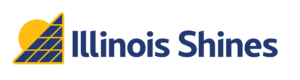Supplementing previous guidance, the Program Administrator seeks to continue supporting stakeholders in the avoidance of project applications entering Need Info status.
- Double Check Supporting Documents: The Program has observed frequent uploading of incorrect supporting documents with project applications (e.g., plot maps for entirely different projects). The uploading of incorrect documentation triggers an application moving into Need Info status, and delays processing. Renaming files with new names, and double-checking files after uploading to confirm they correspond to the application are best practices.