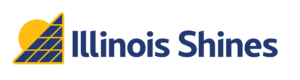Supplementing previous guidance, the Program Administrator seeks to continue supporting stakeholders in the avoidance of project applications entering Need Info status.
- Disclosure Form Signatures – The customer’s email address in the customer information section of the Disclosure Form and the email address used to electronically sign the Disclosure Form (shown on the signature tracking page) should match. If the emails do not match, the Program Administration’s Consumer Protection team will need to contact the customer to verify they signed the Disclosure Form, which will delay application review and processing.
- If a customer does not have an email address, an email address waiver must be wet signed by the customer and uploaded in the Portal. In this case, the Disclosure Form must also be wet signed and uploaded.
- As a reminder, it is never permissible for an AV to electronically sign a Disclosure Form on behalf of a customer.