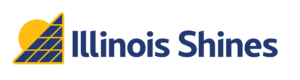Supplementing previous guidance, the Program Administrator seeks to continue supporting stakeholders in the avoidance of project applications entering Need Info status.
- Missing signatures on Disclosure Forms is a common cause for applications to trigger a Need Info request, and delay application review. As a best practice, using the Program portal to send documents for signature will ensure that documents have the necessary signatures and verification.
- For documents that cannot be sent and signed via the Portal, and that must be shared with the Program Administrator via email or SharePoint upload, it’s critical to include both the fully executed document, as well as the signature tracking page when uploading or emailing.
- For documents that are not signed electronically, the “wet” signature must be present for each signatory. Checking that all required signatures are present before uploading will avoid Need Info delays.