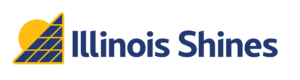Enhancement
EOL: Expose Contract Documents to AV
AVs will now have the ability to view details of their contracts and the associated document PDFs directly from the Portal. This section can be accessed by selecting Contracts -> View Contracts from the main menu.
Disclosure Forms: Multiple Price to Compare Note in CS
This enhancement adds language to the CS Disclosure Form PDF clarifying that the Price to Compare rates used for estimating savings are the utilities residential rates.
SOC2: Access Controls – Password Management – Expiration
To maintain security of the portal and its data, all registered users will now be required to update their password every 180 days. A reminder notice will be sent 10 days prior to expiration. If a registered user fails to change their password by the deadline, their password will become expired, and they will need to use the “Forgot Password” link on the Portal login page and enter the email address associated with their account to establish a new password.
Please Note: Passwords already over 180 days in age on March 19, 2024, when this update was released will be locked out and require use of the Forgot Password option.
Steps to change your password before expiration:
- Login to the Illinois Shines Portal.
- View your profile by selecting the person icon in the upper right corner next to your name.
- Scroll to the bottom of your profile and select the Change Password button.
- Enter your new password in both fields and select the Change button.
- Once back on your profile select Save
[CS DF] Alternative Retail Electric Supplier (ARES) energy supply rate should be in cents/kWh – PDF
ARES Rate Information on Community Solar Disclosure Forms will now be displayed in Cents/kWh to three decimal places on the PDF copies. This will allow consumers to more easily compare rates. This change is only on the PDF, AVs and Designees are advised to continue to enter ARES rates on the web-forms in $/kWh to the fifth decimal place. Conversion from dollars to cents will happen when the PDF is generated.
Bug Fixes
DG API – Create Disclosure Form DG Enhancement – Update Party Enums to replace Seller with Lessor for Lease Forms only
The API Endpoint to create DG Disclosure Forms has been updated to also accept the value of “Lessor” in several DG Disclosure Form fields to identify the responsible party for various deliverables (EG: Interconnection Party, Warranty Party, etc). The additional value will only be accepted for Projects where the project type of “Lease” is selected. The value of “Seller” should continue to be used for Purchase and PPA projects. This will allow the API to more closely reflect the current behavior of CSV Upload and Web Portal generated DG Disclosure Forms. No non-API related functionality is affected.
Bug Fix
Part II applications created with sections marked Completed
Previously, upon Part I application submission, Part II application forms were occasionally being generated with some sections incorrectly marked as completed, causing some users to miss updating those fields at the time of Part II application submission. This issue has been corrected, and the applicable sections of Part II applications will now consistently reflect their not-started status upon creation.