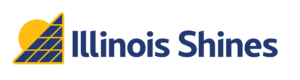Supplementing previous guidance, the Program Administrator seeks to continue supporting stakeholders in the avoidance of project applications entering Need Info status. Following are important tips for stakeholders to keep in mind when submitting applications.
- One of the most common issues resulting in a Need Info status is a data discrepancy between the DF and the project application. AVs can create a new DF to correct discrepancies or changes. The steps to create a revised DF are below:
- In the portal, use the DF menu’s left navigation pane and select the list of DFs.
- Find the project in question, and hover over the three stacked dots on the far-right side of the screen.
- Select “Make a copy” to create a new Form ID.
- Copy the Form ID and then search in the Form ID field to view the copied form.
- Click “Resume Form” to view the pre-populated Form with the original information. Navigate to the field(s) needing revisions and enter those.
- Save and continue. After saving, the DF must be renamed.
- A corrected DF has now been created, for which AVs are required to re-obtain customer signature.
- Additionally, if no changes occurred between DF execution and the Part I application, relevant information on both the DF and the application should match. AVs are encouraged to compare their Part I application to their DF before submission to ensure that unnecessary Need Info requests do not delay application review.