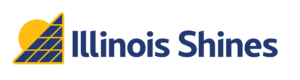Market Facing Enhancements:
- New Ellipses Menu on list view of DFs
Modifies the DF view by adding an ellipsis menu and moves many action links into that menu. When viewing the list of DFs, the “Obtain Signature”, “Download PDF”, and “Upload Signed Form” actions will now be available from a dropdown list that will appear when selecting the ellipsis (…) at the far-right end of the row.
Market Facing Bugfixes:
- DF CSV Upload Fails returning error message “CSV Import Failed. See logs for details.”
When DF data submitted via the CSV Upload process does not meet the criteria to create a new DF, the system should display a message indicating how many records failed validation and download a copy of the template with specific instructions to remediate each affected row in the first column. In specific cases failed validation was resulting in a generic error message “CSV Import Failed. See logs for details.” and preventing the download of the detailed error report. This has been corrected, submitted July 13, 2023 CSV upload templates failing field level validation should now consistently produce a detailed error report. - Warranty Party information not saved when “installer” was chosen on PPA DFs.
Previously, PPA DFs which have roof mounted systems were not saving the [Warranty party] field (Who is responsible for the warranty against roof leaks due to improper installation?) when “installer” was chosen. All other options were being saved correctly. This has been corrected and all options for [Warranty party] will now be saved when creating/submitting a PPA DF. Previously submitted forms affected by this issue can be remedied by a Program Admin with the following steps: • Navigate to the affected DF from the Admin DFs overview page, and select “Resume this DF” • Select to “Resume” the section for “Project Operations, Maintenance, Warranties, and Guarantees” • Select “Save” and “Continue”